In the world of database management, SQL Server is a popular choice for organizing and retrieving data. One useful feature it offers is the ability to use SQL queries to get information about stored procedures in a database. In this blog post, we’ll explore how you can use SQL queries to find out important details about stored procedures in a SQL Server database.
Understanding the Basics
Before we dive into querying database information, let’s cover some basics. In SQL Server, each database has stored procedures, which are like pre-made sets of commands for performing tasks. These stored procedures can be queried to get details like their names, the schema they belong to, and their actual code, which can help you understand how the database works.
Querying Database Information
Here’s the SQL query you can use to get information about stored procedures:
EXEC SP_HELPTEXT ‘OBJECT Name’ does provide text for one single stored procedure. To get text for all the stored procedure in one go, use below script.
USE DB_Name;
GO
SELECT
DB_Name() AS [DB Name],
OBJECT_SCHEMA_NAME(P.object_id) AS [Schema Name],
OBJECT_NAME(P.object_id) AS [SP Name],
OBJECT_DEFINITION(P.object_id) AS [SP Text]
FROM
sys.procedures AS P;
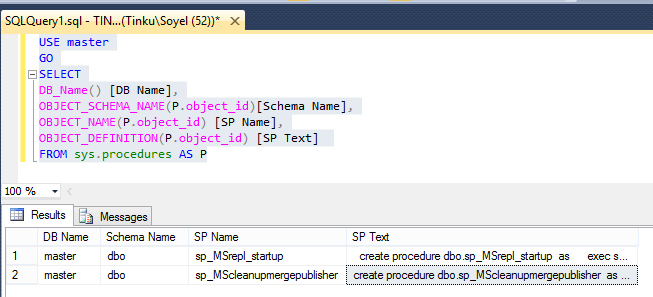
In this query, replace DB_Name with your database’s name. This query will give you:
- The name of the current database.
- The schema name of the stored procedure.
- The name of the stored procedure.
- The code of the stored procedure.
By running this query, you can get a good overview of the stored procedures in your database, including their names, schemas, and code.
In summary, using SQL queries to get information about stored procedures in a SQL Server database can provide valuable insights into how the database is set up and how it functions. By using these queries, users can better manage their databases and improve their overall performance.




