Introduction
In the dynamic landscape of database management, SQL Server Always On Availability Groups (AG) play a pivotal role in ensuring high availability and disaster recovery. One of the key features contributing to the robustness of AG is Automatic Seeding. In this blog post, we delve into the intricacies of T-SQL and uncover the magic behind querying the relevant information using the sys.dm_hadr_automatic_seeding view.
Understanding the SELECT Statement
SELECT
start_time,
completion_time,
ag.name,
db.database_name,
current_state,
performed_seeding,
failure_state,
failure_state_desc
FROM
sys.dm_hadr_automatic_seeding autos
JOIN
sys.availability_databases_cluster db ON autos.ag_db_id = db.group_database_id
JOIN
sys.availability_groups ag ON autos.ag_id = ag.group_id;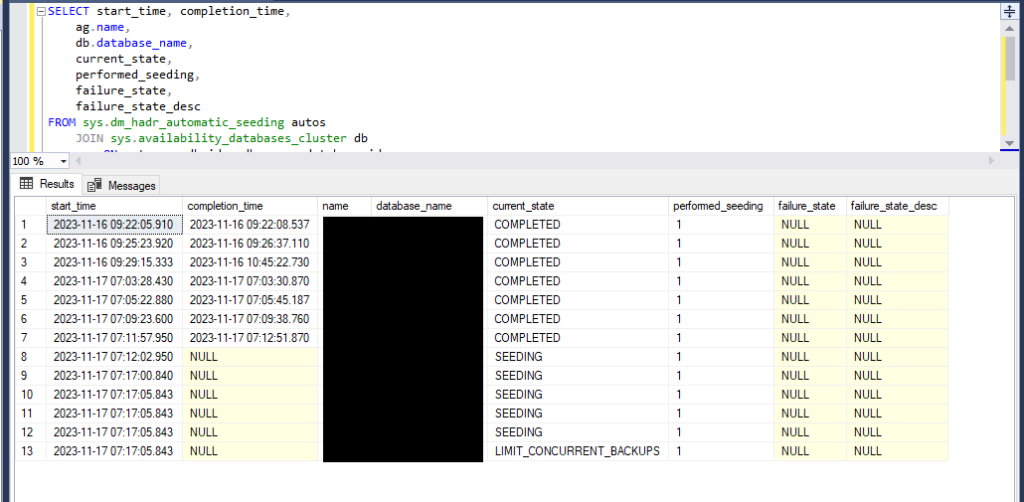
Conclusion
T-SQL opens a window into the core of SQL Server Always On Availability Groups, and the sys.dm_hadr_automatic_seeding view, in particular, is a treasure trove of information. By mastering the art of querying this view, database administrators can enhance their ability to monitor, troubleshoot, and report on the automatic seeding process. As we continue to explore the ever-evolving world of database technologies, understanding the nuances of T-SQL remains a key skill for any database professional.




