In the world of database management, security is paramount. One crucial aspect of securing your SQL Server databases is encryption. Encryption helps protect sensitive data from unauthorized access, ensuring that even if someone gains access to your database, they won’t be able to read the encrypted data without the decryption key.
In SQL Server, you can encrypt your databases using the Transparent Data Encryption (TDE) feature. This feature encrypts the entire database, including data files, log files, and backup files. To check if your databases are encrypted and view other relevant details, you can use a simple T-SQL script.
Let’s try the T-SQL script:
SELECT
d.name AS [Database Name],
CASE
WHEN d.is_encrypted = 1 THEN 'Encrypted'
ELSE 'Not Encrypted'
END AS [Encryption Status],
CASE
WHEN d.is_encrypted = 1 THEN d.create_date
ELSE NULL
END AS [Encryption Date],
p.name AS [Database Creation Login],
p.type_desc AS [Login Type],
d.create_date AS [Database Creation Date]
FROM sys.databases d
LEFT JOIN sys.server_principals p ON d.owner_sid = p.sid;
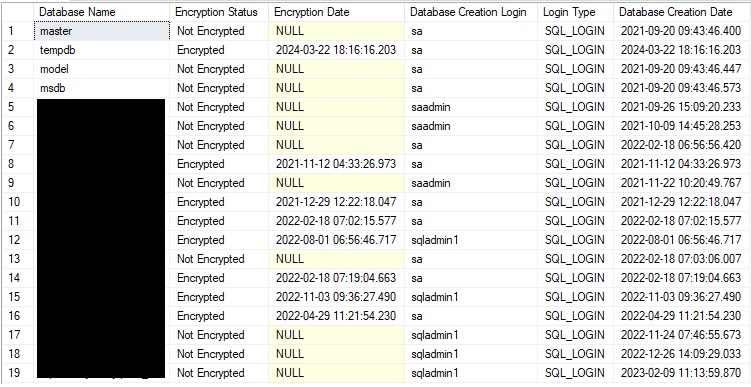
By running this script, you can quickly see which databases in your SQL Server instance are encrypted, when they were encrypted, and who created them. This information is crucial for managing the security of your databases and ensuring compliance with data protection regulations.
Understanding SQL Server encryption and using T-SQL scripts like the one above can help you enhance the security of your databases and protect your sensitive data from unauthorized access.
