To determine index fragmentation in SQL Server, you can use the following steps:
- Connect to the SQL Server instance using a tool like SQL Server Management Studio (SSMS) or any other database management tool.
- Open a new query window.
- Select the database for which you want to check index fragmentation. You can do this by executing the following command. This query retrieves information from the dynamic management view
sys.dm_db_index_physical_stats, which provides information about index fragmentation.
SELECT OBJECT_NAME(DMV.object_id) AS TABLE_NAME , SI.NAME AS INDEX_NAME , avg_fragmentation_in_percent AS FRAGMENT_PERCENT , DMV.record_count FROM sys.dm_db_index_physical_stats(DB_ID(), NULL, NULL, NULL, 'SAMPLED') AS DMV LEFT OUTER JOIN SYS.INDEXES AS SI ON DMV.OBJECT_ID = SI.OBJECT_ID AND DMV.INDEX_ID = SI.INDEX_ID --WHERE avg_fragmentation_in_percent > 10 AND index_type_desc IN ( 'CLUSTERED INDEX', 'NONCLUSTERED INDEX' ) AND DMV.record_count >= 2000 --ORDER BY TABLE_NAME DESC ORDER BY FRAGMENT_PERCENT desc
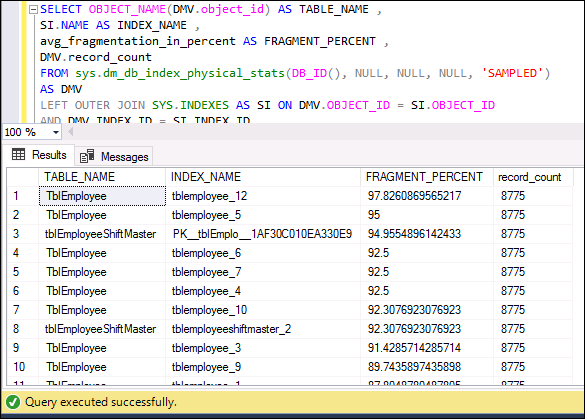
We can also check the individual index fragmentation of an index by using SSMS.
To determine index fragmentation in SQL Server, you can use the following steps:
- Connect to the SQL Server instance using a tool like SQL Server Management Studio (SSMS)
- Navigate to the index you want to check
- Right click and goto properties
- Select Fragmentation, it will show the fragmentation in %
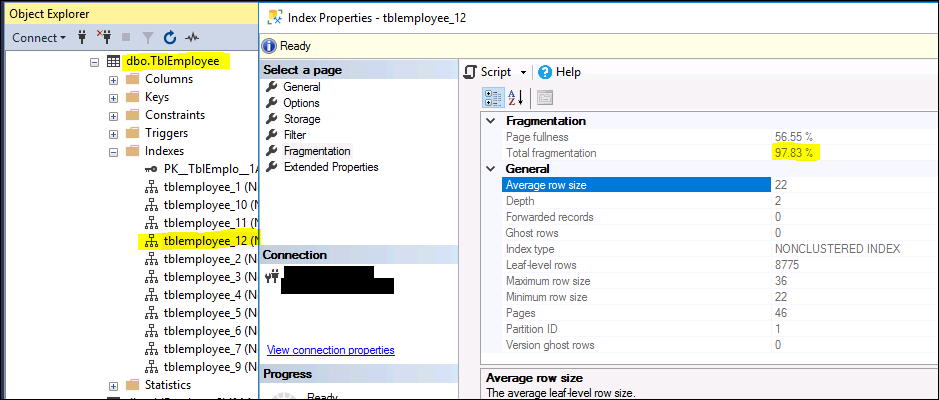






Thanks a lot for share the Post