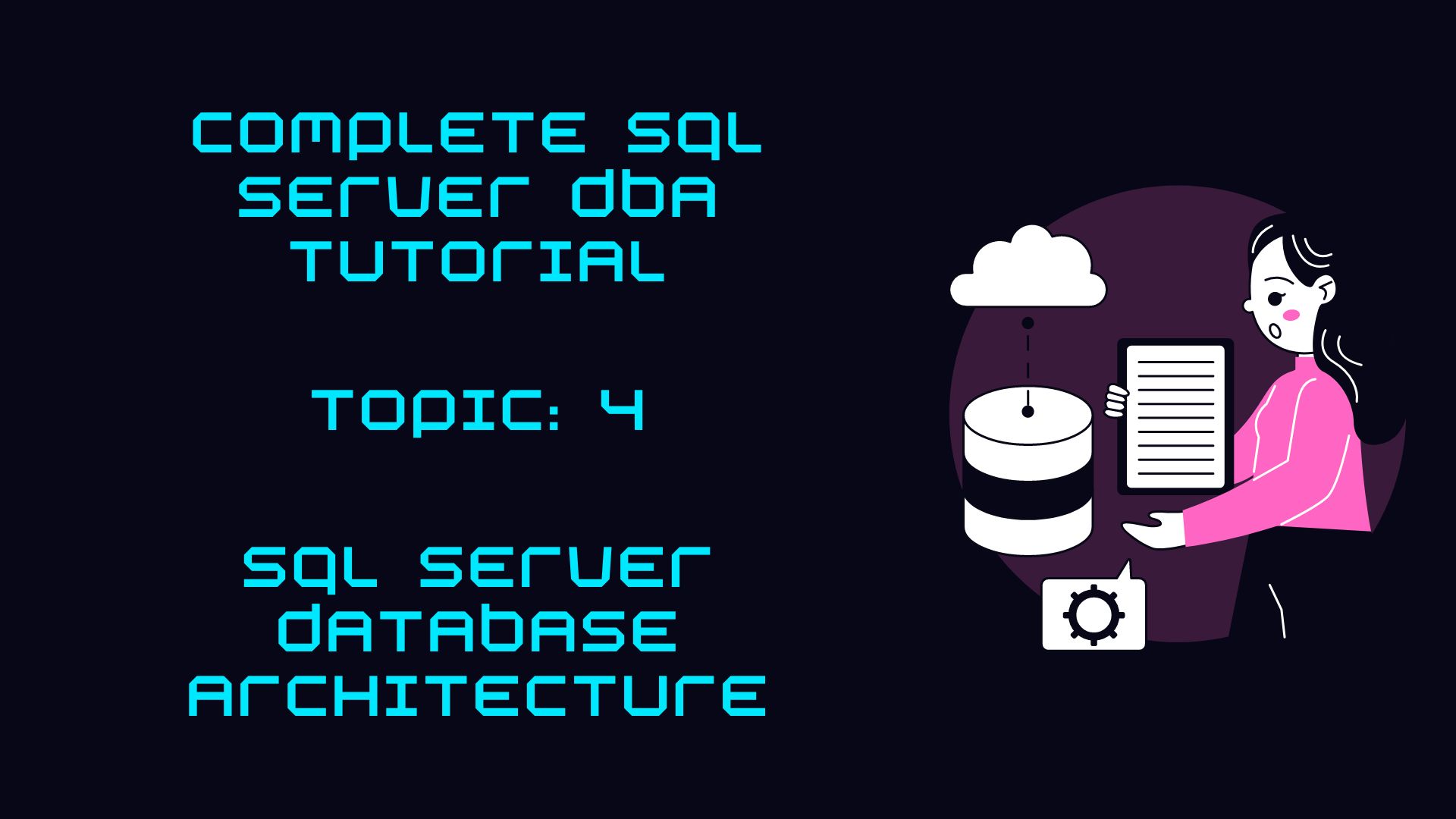Introduction
If you use SQL Server, you might have faced a frustrating problem: missing MSI files. These files are important for installing or managing SQL Server, but sometimes they can go missing. This can stop you from doing important tasks or setting up SQL Server on a new computer. But don’t worry! In this blog post, we’ll explain why this happens and How to fix missing msi files SQL Server.
SQL Server is a powerful database management system that is used by businesses of all sizes. To keep SQL Server up-to-date and secure, it is important to patch it regularly. However, sometimes patching SQL Server can be problematic, and MSI errors can occur.
What are MSI errors?
MSI errors are errors that occur when the Windows Installer cannot find or read the MSI or MSP files that are required to patch SQL Server. These errors can prevent the patch from being installed successfully.
How to fix MSI errors
There are a few things you can try to fix MSI errors when patching SQL Server:
- Repair the SQL Server installation. This will replace any missing or corrupted files that may be causing the error.
- Use the FixMissingMSI tool. This tool will scan your system for missing MSI files and restore them. Ref. https://learn.microsoft.com/
- Use the FindSQLInstalls.vbs script. This script will list all of the SQL Server installations on your system, including the MSI files for each installation. Ref. https://learn.microsoft.com/
- Manually restore the files. If you have the original MSI files, you can manually restore them to the Windows Installer cache.
- Restore files from system state backups. If you have a system state backup, you can restore the files from the backup.
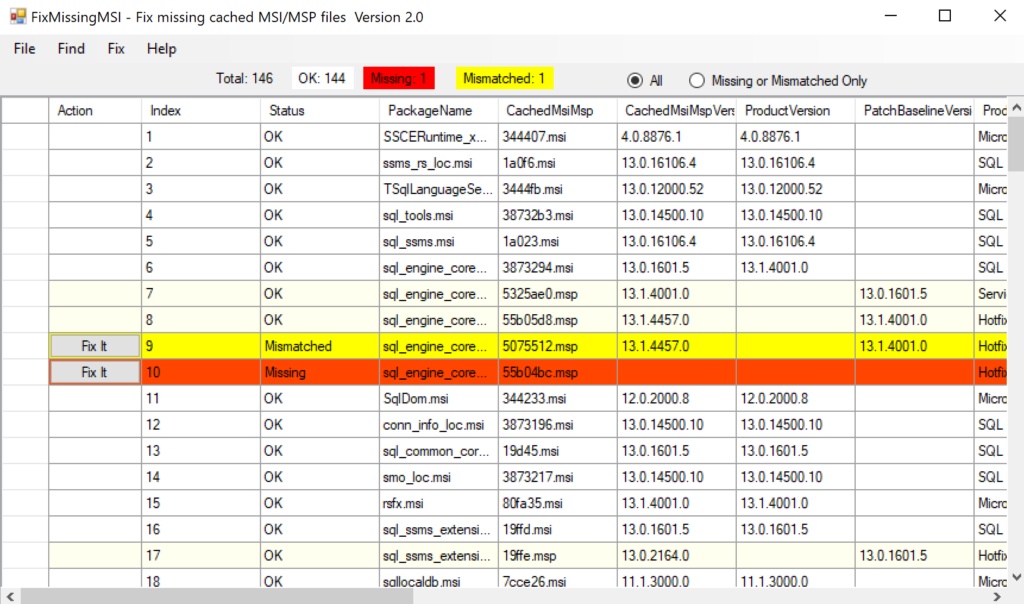
Conclusion
MSI errors can be a frustrating problem, but there are a few things you can do to fix them. If you are having trouble fixing MSI errors, you can contact Microsoft support for help.