Introduction
In database management, it is common to work with multiple environments, such as development, staging, and production. Each environment has a different purpose, and making changes to the wrong environment can have serious consequences.
SQL Server Management Studio (SSMS) has a feature that allows you to set the color of the status bar when you connect to a specific database. This is a simple customization that can help you to distinguish between different environments and prevent errors.
For example, you could set the status bar color to green for development, yellow for staging, and red for production. This would make it easy to see which environment you are connected to at a glance.
Customizing the status bar color is a simple way to improve the safety and efficiency of your database management workflow. If you work with multiple environments, I recommend that you try this feature.
Customizing the Status Bar Color
SQL Server Management Studio provides users with the ability to personalize the appearance of the status bar, offering a visual indicator when connected to a specific database. By modifying the status bar color, users can effortlessly identify the environment they are currently operating in, thereby reducing the likelihood of errors. To customize the status bar color, follow these steps:
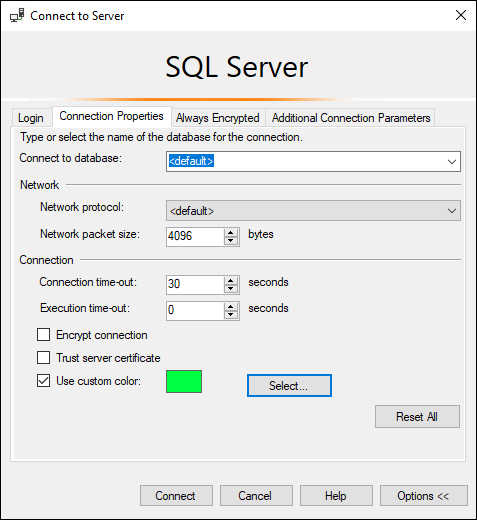
Upon connecting to a database, the status bar will now be displayed in the selected color, serving as a visual reminder of the environment being worked on.
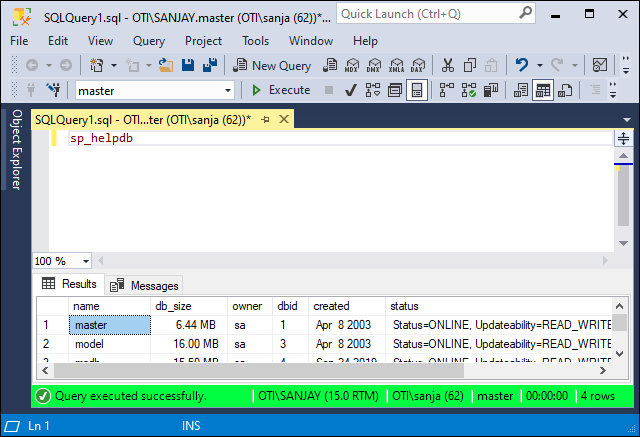
Conclusion
The ability to change the color of the status bar in SQL Server Management Studio is a simple but powerful feature that can make a big difference in your workflow. By using different colors to represent different database environments, you can help to prevent mistakes and keep your data safe.
