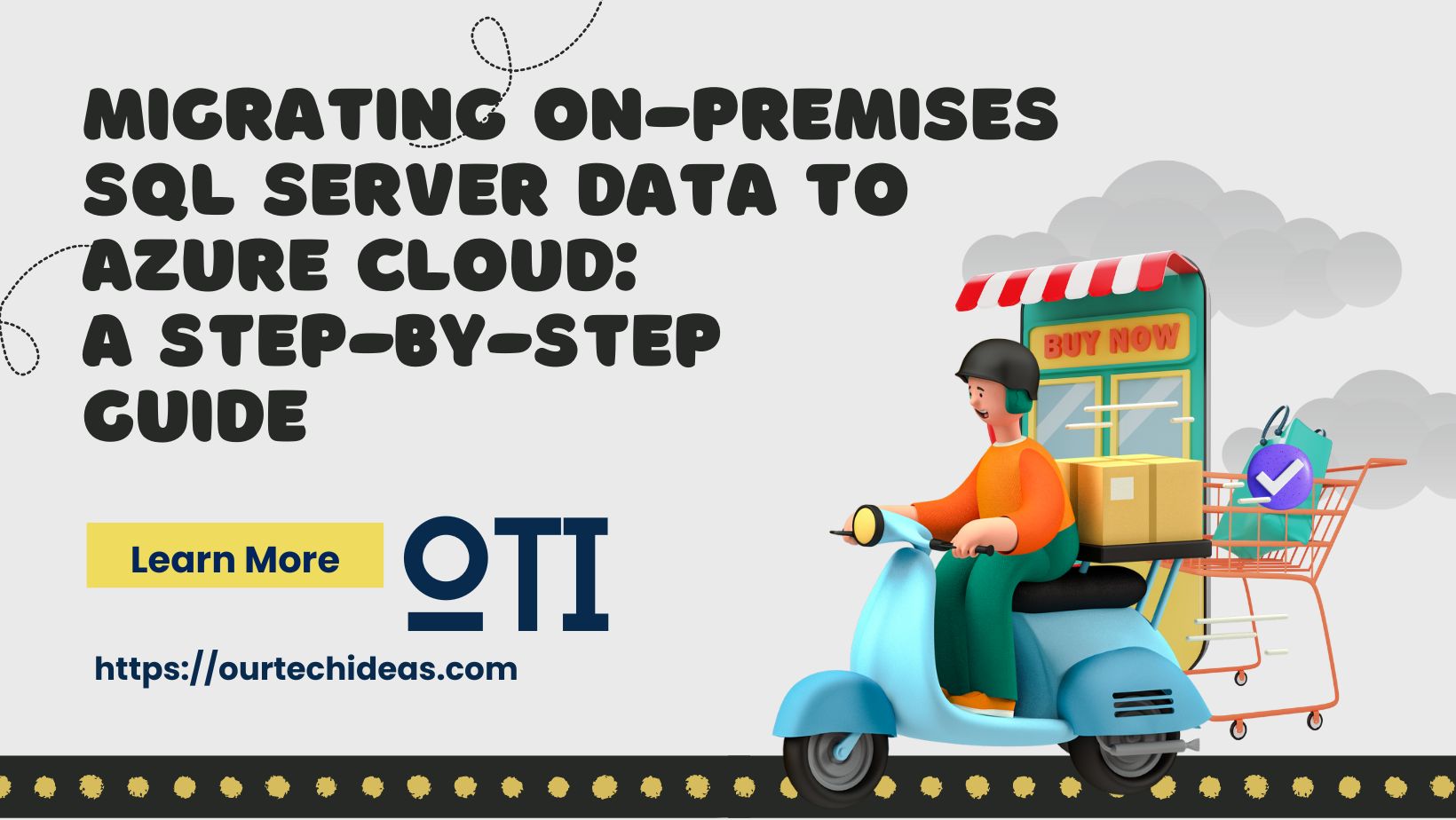Migrating your SQL Server data from an on-premises environment to the Azure cloud can seem daunting, but with a structured approach, you can achieve a smooth and successful transition. Here’s a comprehensive guide to help you through the process.
Step 1: Assess Your Current Environment
Begin by thoroughly evaluating your existing SQL Server databases. This assessment should include:
- Database Size and Complexity: Identify the size of your databases and the complexity of the data and schema.
- Dependencies: Understand all the dependencies your databases might have, such as linked servers, integration services, and applications.
- Compatibility Check: Determine whether your databases are compatible with Azure SQL Database or Azure SQL Managed Instance. This ensures that there are no unexpected issues during migration.
Step 2: Choose the Migration Method
Several methods are available for migrating SQL Server data to Azure. Choose the one that best fits your needs:
- Azure Database Migration Service (DMS): A fully managed service that facilitates the migration of databases from SQL Server to Azure with minimal downtime. It’s a comprehensive solution for complex migrations.
- Azure Data Migration Assistant: A tool that helps you assess the compatibility of your databases and provides recommendations. It’s particularly useful for initial assessments and simple migrations.
- SQL Server Integration Services (SSIS): Ideal for those who prefer to use SSIS packages to migrate data. This method is flexible and powerful for custom ETL processes.
Step 3: Prepare for Migration
Preparation is key to a successful migration. Here’s what you need to do:
- Backup Your Databases: Ensure all on-premises SQL Server databases are backed up. This is a critical step to prevent data loss.
- Create an Azure Subscription: If you don’t have an Azure subscription, create one. This will be necessary for setting up your Azure environment.
- Set Up Permissions and Credentials: Configure the necessary permissions and credentials required for migration to ensure a smooth process.
Step 4: Perform the Migration
With preparations complete, it’s time to migrate:
- Using Azure DMS: Create a migration project in the Azure portal. Follow the guided steps to migrate your databases efficiently.
- Using Azure Data Migration Assistant: Run the assessment tool to check compatibility. Then, use the migration tool to move your databases to Azure.
- Using SSIS: Develop SSIS packages that will extract data from your on-premises SQL Server and load it into Azure. This method allows for customized data transformation during migration.
Step 5: Validate the Migration
After the migration is complete, validation is essential:
- Data Verification: Ensure that all data has been successfully transferred to Azure. Compare the source and target databases to confirm data integrity.
- Application Testing: Run thorough tests to verify that your applications function correctly with the migrated data. This helps identify and fix any issues before going live.
Step 6: Optimize and Secure Your Azure Environment
Post-migration, focus on optimization and security:
- Database Optimization: Fine-tune your databases for performance in the Azure environment. Adjust indexes, query performance, and resource allocation as needed.
- Implement Security Best Practices: Protect your data in the cloud by applying security best practices. This includes configuring firewalls, encrypting data, and setting up monitoring and alerting systems.
By meticulously following these steps, you can ensure a successful migration of your on-premises SQL Server data to the Azure cloud, leveraging the full power of Azure’s cloud services while maintaining data integrity and security.