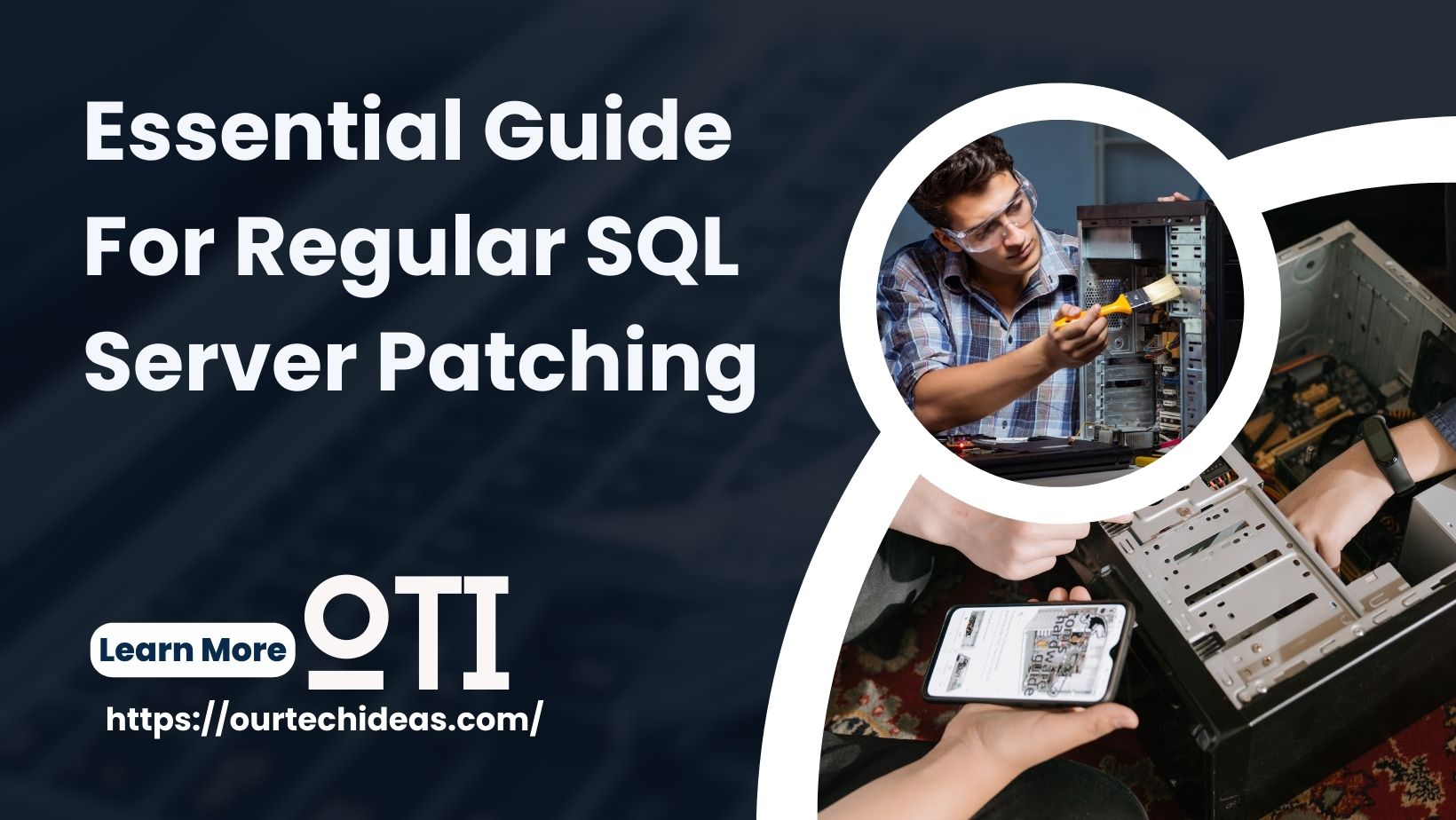In the realm of SQL Server management, keeping up with service packs and cumulative updates is not just a recommendation—it’s a necessity. Understanding these updates and their importance can make a significant difference in the performance, security, and reliability of your SQL Server environment.
What Are Service Packs and Cumulative Updates?
Service Packs (SPs) are comprehensive collections of updates, fixes, or “patches” that address various issues within SQL Server. They can sometimes introduce new features, enhancing the server’s functionality and efficiency.
Cumulative Updates (CUs), on the other hand, are a series of patches released after the last service pack. Each CU includes all the fixes from previous updates, ensuring that your SQL Server is equipped with the latest improvements and bug fixes available.
Why Regular Patching is Crucial
Regular patching of your SQL Server offers several critical benefits:
- Enhances Security: Patches close vulnerabilities that could be exploited by malicious actors, safeguarding your data and applications.
- Improves Performance and Stability: Updates often include optimizations and bug fixes that enhance the overall performance and stability of your SQL Server.
- Ensures Compatibility: Staying current with updates ensures compatibility with the latest applications and technologies, facilitating smoother integrations and operations.
Pre-Check and Prerequisites Before Patching
Before diving into the patching process, it’s essential to prepare thoroughly to avoid any disruption:
- Verify the Current Version and Edition: Knowing your starting point helps ensure you download the correct updates.
- Ensure a Full Backup: Having a full backup of your databases is crucial in case anything goes wrong during the update.
- Check Disk Space and System Requirements: Confirm that your system meets the requirements for the new update and that there’s enough disk space.
- Inform Stakeholders About Downtime: Communicate the planned downtime to all stakeholders to avoid unexpected disruptions.
Steps to Follow During Patching
When you’re ready to apply the patch, follow these steps for a smooth process:
- Disable Scheduled Jobs: Temporarily disable any scheduled jobs that could interfere with the patching process.
- Apply the Patch in a Test Environment: Before updating your live server, apply the patch in a test environment to ensure there are no unforeseen issues.
- Document Every Step: Keep a detailed record of each step taken during the patching process to assist with troubleshooting if needed.
Post-Patching Checks
After applying the patch, it’s vital to verify everything is functioning correctly:
- Confirm the Version Number: Check that the version number of SQL Server reflects the newly applied update.
- Run System Health Checks and Performance Benchmarks: Ensure that the server is operating correctly and that performance benchmarks are as expected.
- Verify Applications and Services: Check that all applications and services dependent on SQL Server are running smoothly.
Be Prepared with a Rollback Plan
Despite thorough preparation, issues can sometimes arise. Having a rollback plan is essential:
- Restore from Backup: If needed, use the backup taken before patching to restore your databases.
- Revert to Previous System Restore Point: If more extensive recovery is required, revert to the system restore point created before applying the patch.
Conclusion
Regular patching is like routine maintenance for your SQL Server, ensuring it remains secure, stable, and efficient. By following these best practices, you can keep your SQL Server environment running smoothly and reduce the risk of unexpected issues. So, stay proactive with your updates and keep your SQL Server in peak condition!