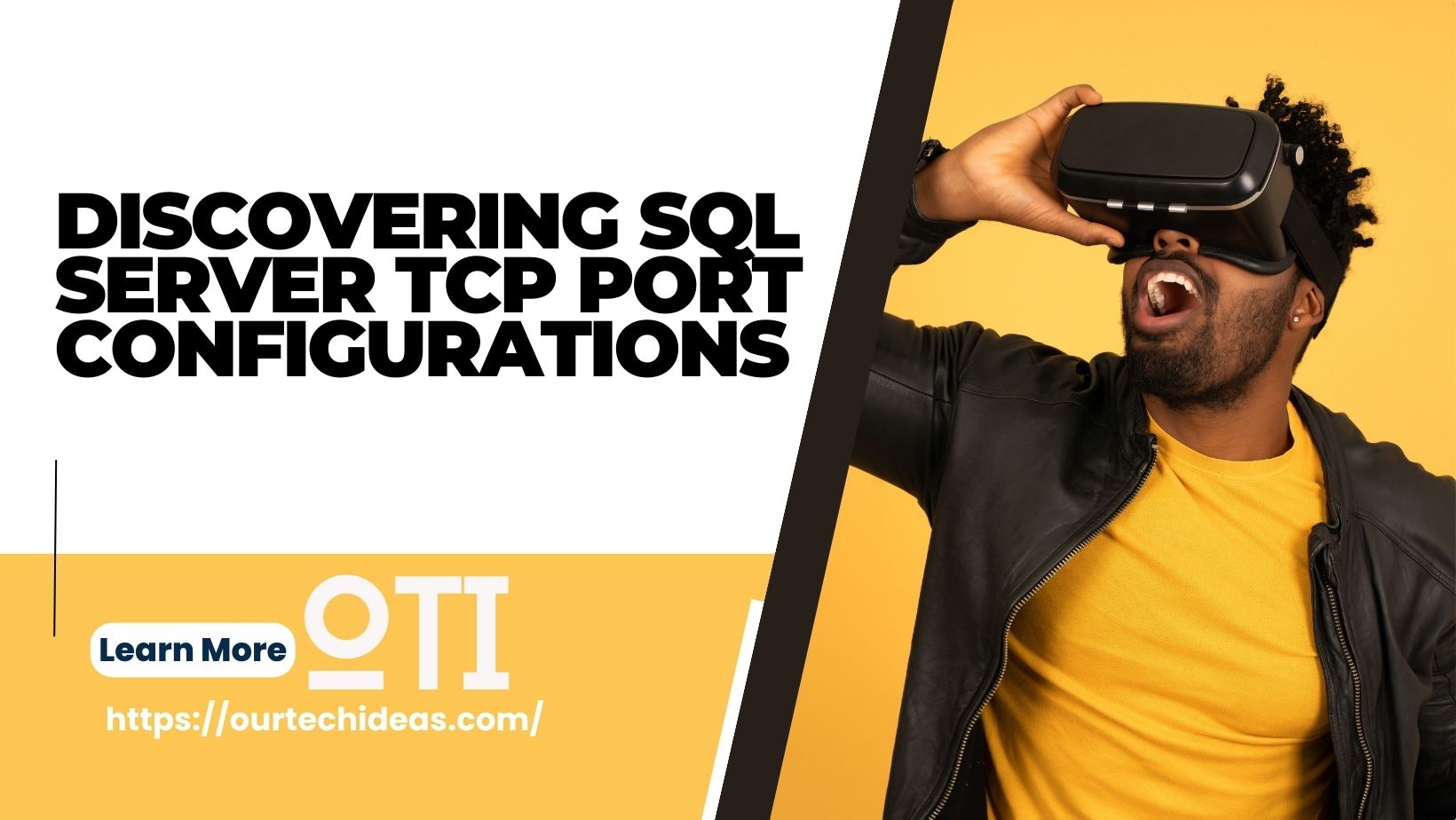In the realm of database administration, understanding and managing network configurations is paramount. SQL Server, like many database systems, relies on TCP/IP for network communications. Consequently, knowing which TCP ports are in use by your SQL Server instance can be crucial for tasks such as configuring firewalls, setting up load balancers, and troubleshooting connectivity issues. In this blog, we’ll explore three SQL queries that help you identify the maximum TCP ports configured in your SQL Server instance and provide additional insights into the TCP listener states.
Understanding SQL Server’s Registry Settings
SQL Server stores many of its configuration settings in the Windows Registry, including those related to network protocols. For TCP/IP, these settings are found under specific registry keys. By querying these registry keys, we can extract valuable information about the network configuration of our SQL Server instance.
The Queries: A Breakdown
Let’s take a closer look at the two queries designed to fetch the maximum TCP port numbers from the registry settings.
SELECT MAX(CONVERT(VARCHAR(15), value_data))
FROM sys.dm_server_registry
WHERE registry_key LIKE '%MSSQLServer\SuperSocketNetLib\Tcp%'
AND value_name LIKE N'%TcpPort%'
AND CONVERT(float, value_data) > 0;SELECT MAX(CONVERT(VARCHAR(15), value_data))
FROM sys.dm_server_registry
WHERE registry_key LIKE '%MSSQLServer\SuperSocketNetLib\Tcp%'
AND value_name LIKE N'%TcpDynamicPort%'
AND CONVERT(float, value_data) > 0;Adding More Insight: TCP Listener States
In addition to querying registry settings, it’s often helpful to examine the current TCP listener states to understand which ports SQL Server is actively listening on. The following query provides this information:
SELECT *
FROM sys.dm_tcp_listener_states;- sys.dm_tcp_listener_states: This DMV returns a row for each TCP listener state in the SQL Server instance. It includes information about the IP address, port, and listener state.
Practical Applications
By executing these queries, database administrators can quickly ascertain the highest TCP port numbers being used by SQL Server and get a real-time view of the active TCP listeners. Here are a few scenarios where this information is particularly useful:
- Firewall Configuration: Ensuring that the appropriate ports are open in the firewall to allow SQL Server traffic.
- Load Balancer Setup: Configuring load balancers to route traffic correctly to the SQL Server instance.
- Troubleshooting: Diagnosing connectivity issues by verifying that SQL Server is listening on the expected ports.
Conclusion
Understanding the network configuration of your SQL Server instance is essential for maintaining a secure and efficient database environment. By leveraging the provided queries, you can gain insights into the TCP ports in use and the current listener states, aiding in various administrative tasks. Keep these queries in your toolbox to streamline your SQL Server network management efforts.
Feel free to run these queries in your SQL Server Management Studio (SSMS) to see the results for yourself. Happy querying!