Introduction
This script will help you to get the restore history for all the databases. If you need to know the restore history only for a single database then please use the WHERE CLAUSE.
Script
-- ============================ -- Owner: SOYELUDDIN BISWAS -- Created Date: 27/09/2019 -- Email: st.biswas99@gmail.com -- ============================ -- Use the MSDB database USE MSDB GO -- Retrieve the server name SELECT @@SERVERNAME AS SERVER ,RSH.destination_database_name AS [Database] ,BKS.server_name AS [Source Server] ,CASE WHEN RSH.restore_type = 'D' THEN 'Full Backup' WHEN RSH.restore_type = 'L' THEN 'Log Backup' WHEN RSH.restore_type = 'I' THEN 'Differential Backup' END AS [Restore type] ,RSH.user_name AS [Restored By] ,RSH.restore_date [Restore Date] ,BKS.backup_start_date AS [Backup Start time] ,BKS.backup_finish_date AS [Backup Finish time] ,BKS.user_name AS [Backup Taken By] FROM dbo.restorehistory RSH INNER JOIN dbo.backupset BKS ON RSH.backup_set_id = BKS.backup_set_id -- Uncomment and modify the following line to filter by a specific database name -- WHERE RSH.destination_database_name = 'Your Database Name' -- Order the results by database name and restore date ORDER BY 2 ASC, RSH.restore_date DESC
Output/Result






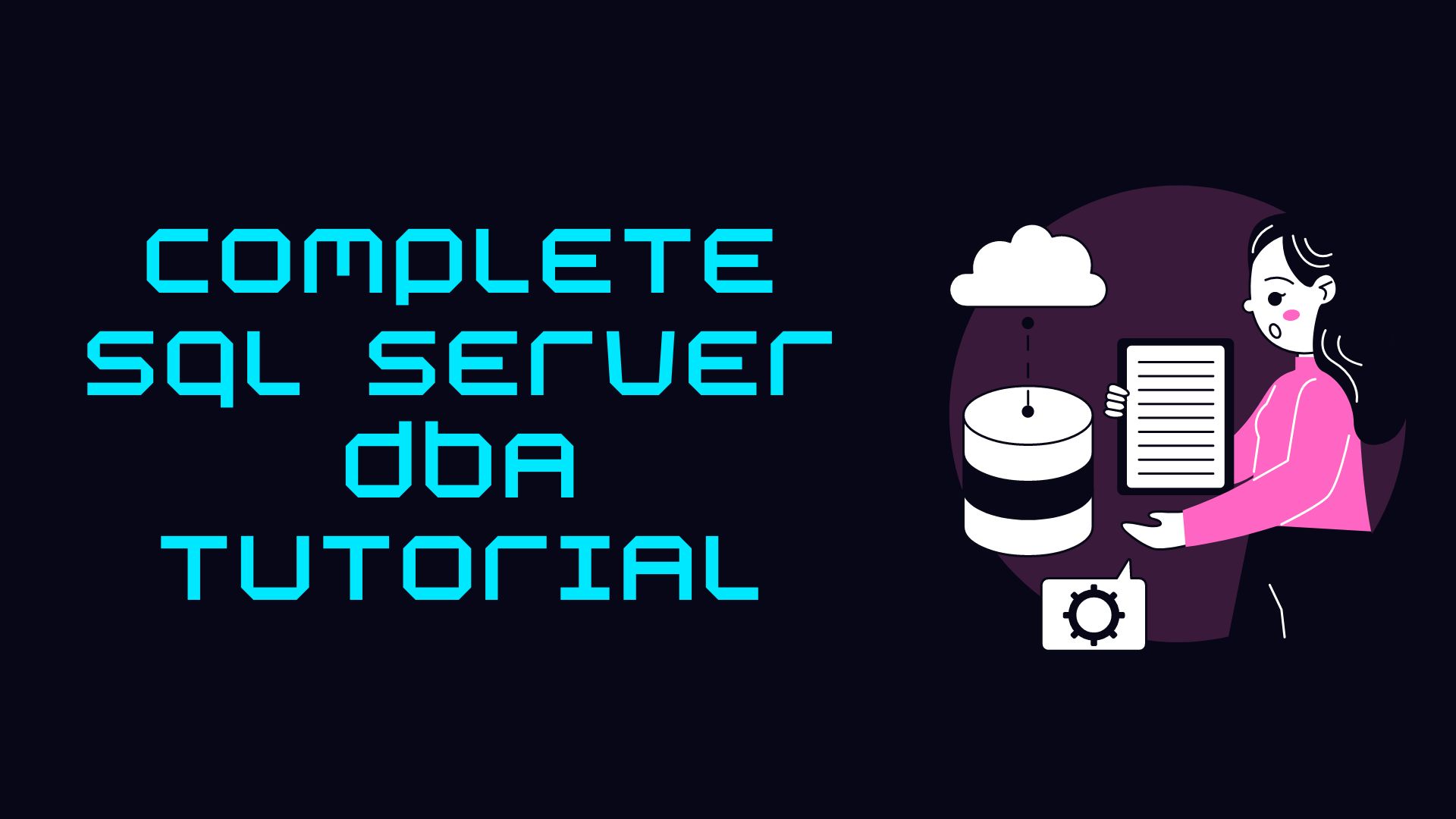
Hi Soyeluddin,
Thanks for the script, it’s very helpful for me.
Keep posting nice stuff.
Thanks Robert for you visit and feedback. Visit the site when get some moments and suggest for improvements.