Introduction to SQL Server Issues
Are you facing SQL Server issues in your database operations? If so, it is crucial to monitor performance and set up real-time alerts to maintain system efficiency and security. By proactively identifying potential problems, you can take timely action and prevent costly downtime. In this article, we will explore common SQL Server issues, the benefits of real-time alerts, and how proactive monitoring enhances performance and security.
Benefits of Real-Time Alerts
Real-time alerts play a crucial role in managing SQL Server issues efficiently. By enabling these alerts, administrators can quickly detect and address problems, minimizing downtime and improving overall performance. Here are some key benefits:
- Immediate Issue Notification – Administrators receive instant notifications when an issue arises, allowing them to take swift corrective action.
- Reduced Downtime – Real-time alerts help detect potential problems early, preventing them from escalating into critical failures.
- Improved Performance – By identifying performance bottlenecks, administrators can optimize SQL Server for better efficiency.
- Enhanced Security – Timely alerts about security vulnerabilities help safeguard sensitive data from unauthorized access and cyber threats.
As a result, real-time alerts are an essential component of any SQL Server system, ensuring reliability, efficiency, and security.
Common SQL Server Issues and Their Impact
Despite its robustness, SQL Server is prone to various issues that can impact performance and stability. Some common problems include:
1. Memory Issues
Memory problems can arise due to faulty hardware or incorrect configurations, leading to system slowdowns or failures. Consequently, proper monitoring and optimization are necessary.
2. Network Connection Problems
Connectivity issues can prevent data from being transmitted across the network, potentially causing data loss or corruption. To mitigate this, network troubleshooting and monitoring tools should be in place.
3. Data Corruption
Corrupt data may result from hardware failures, software bugs, or malicious attacks, making it inaccessible or unusable. Therefore, regular backups and integrity checks are vital.
4. Performance Bottlenecks
Factors such as inefficient queries, missing indexes, and poor configuration can degrade SQL Server performance. By identifying and resolving these bottlenecks, administrators can enhance efficiency.
5. Security Vulnerabilities
Unauthorized access and cyber threats can compromise sensitive information, emphasizing the need for continuous monitoring and updates. Hence, implementing strong authentication and encryption is crucial.
By setting up real-time alerts, administrators can quickly detect and resolve these issues before they cause significant disruptions.
Common SQL Server Issues Faced in Real Environments
In practical scenarios, administrators often encounter the following challenges:
- Backup failures
- Job failures
- Disk space shortages
- Log file growth issues
- Data file growth issues
- Database going offline or entering suspect mode
- High CPU and memory usage
- Unexpected SQL Server restarts
- Performance issues such as blocking, slow queries, and server slowness
- User access problems
- High availability issues like log shipping desynchronization, cluster failover, and replication failures
Addressing these issues proactively with real-time alerts can significantly reduce downtime and ensure system stability.
Essential Alerts for SQL Server Issues
To maintain optimal performance and security, administrators should configure the following alerts:
- Disk Space Alert
- Warning: When used space exceeds 80%
- Critical: When used space exceeds 90%
- High Memory Usage Alert
- High CPU Usage Alert
- Job Failure Alert
- Database Offline or Suspect Mode Alert
- No Recent Database Backup Alert
- SQL Server Start/Stop Alert
- Blocking and Deadlocks Alert
By implementing these alerts, administrators can ensure quick issue detection and resolution, leading to a more efficient and secure SQL Server environment.
Conclusion
SQL Server is a powerful database management system, but it is not without challenges. By configuring real-time alerts, administrators can quickly identify and resolve issues, improving performance, reducing downtime, and enhancing security. Consequently, investing in proactive monitoring is a smart strategy to ensure the smooth operation of your SQL Server environment.
For more details on SQL Server best practices, check out Microsoft’s official documentation.
Search results for “issue“



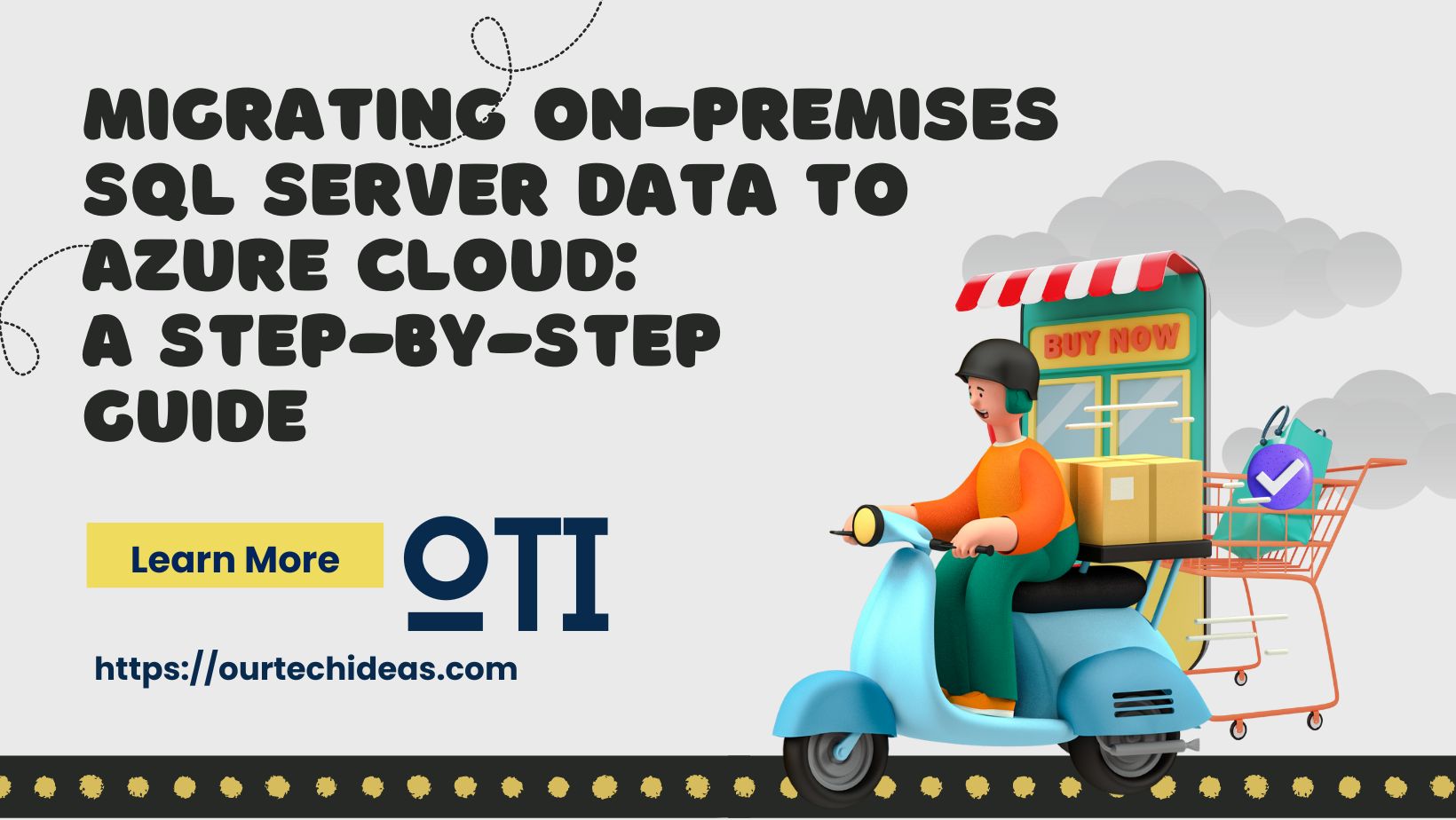


Can you please provide the alerts scripts too Anna, it would be beneficial to jr/new DNA like me Anna,
Can you please provide those on next blog?