As a Database Administrator (DBA), one of my key responsibilities is ensuring that data is safe and recoverable. A critical part of this is taking regular backups. Today, I’ll walk you through what happens in the background when SQL Server takes a full backup. This process ensures a complete and consistent copy of your database is created. Let’s dive into the steps involved:
1. Backup Initialization
The first step in the backup process is initialization. SQL Server identifies the database to be backed up and determines the backup type—in this case, a full backup. This step sets the stage for all subsequent actions.
2. Database Checkpoint
To ensure a consistent backup, SQL Server initiates a checkpoint. This checkpoint forces all modified pages in the database to be written to disk. By doing so, the backup captures the database in a stable state, minimizing the risk of data inconsistency.
3. Allocation Map Analysis
Next, SQL Server analyzes the allocation map of the database. The allocation map helps identify the extents (blocks of data pages) that contain actual data. This analysis ensures that only relevant data is included in the backup, making the process efficient.
4. Data Copying
With the allocation map analyzed, the actual copying of data begins. SQL Server starts transferring data pages from the database files (such as .mdf and .ndf files) to the backup media. This media could be a file on disk or a tape.
5. Transaction Log Management
During a full backup, the transaction log, which records all changes to the database, is not truncated. Instead, SQL Server logs the backup operation itself in the transaction log using a “backup LSN” (Log Sequence Number). This record is crucial for restoring the database to a specific point in time when combined with transaction log backups.
6. Locking
To ensure the integrity of the backup, SQL Server applies certain locks to the database. These locks prevent changes that could interfere with the backup. However, these locks are usually brief and should not significantly impact the normal operations of the database.
7. Backup Completion
Once all the data pages are copied, the backup process completes. SQL Server generates a completion message, indicating whether the backup was successful or if there were any issues.
8. Verification
Optionally, you can verify the backup to ensure its integrity. This verification process compares checksums of the original database pages with those in the backup file. If any discrepancies are found, it could indicate corruption, allowing you to address the issue promptly.
9. Backup File Management
After the backup is completed (and verified, if chosen), the backup file needs to be stored securely. It’s best to store backup files on different physical media from the production database to protect against hardware failures or disasters. Regularly rotating and testing these backups is also a good practice to ensure data safety.
Understanding these steps helps ensure that we, as DBAs, can maintain reliable and recoverable databases. A well-managed backup strategy is essential for any organization that values its data. So, always remember to schedule regular backups and store them securely!
Happy databasing!
Feel free to reach out with any questions or topics you’d like me to cover in future posts. Your data is your most valuable asset—let’s keep it safe together!


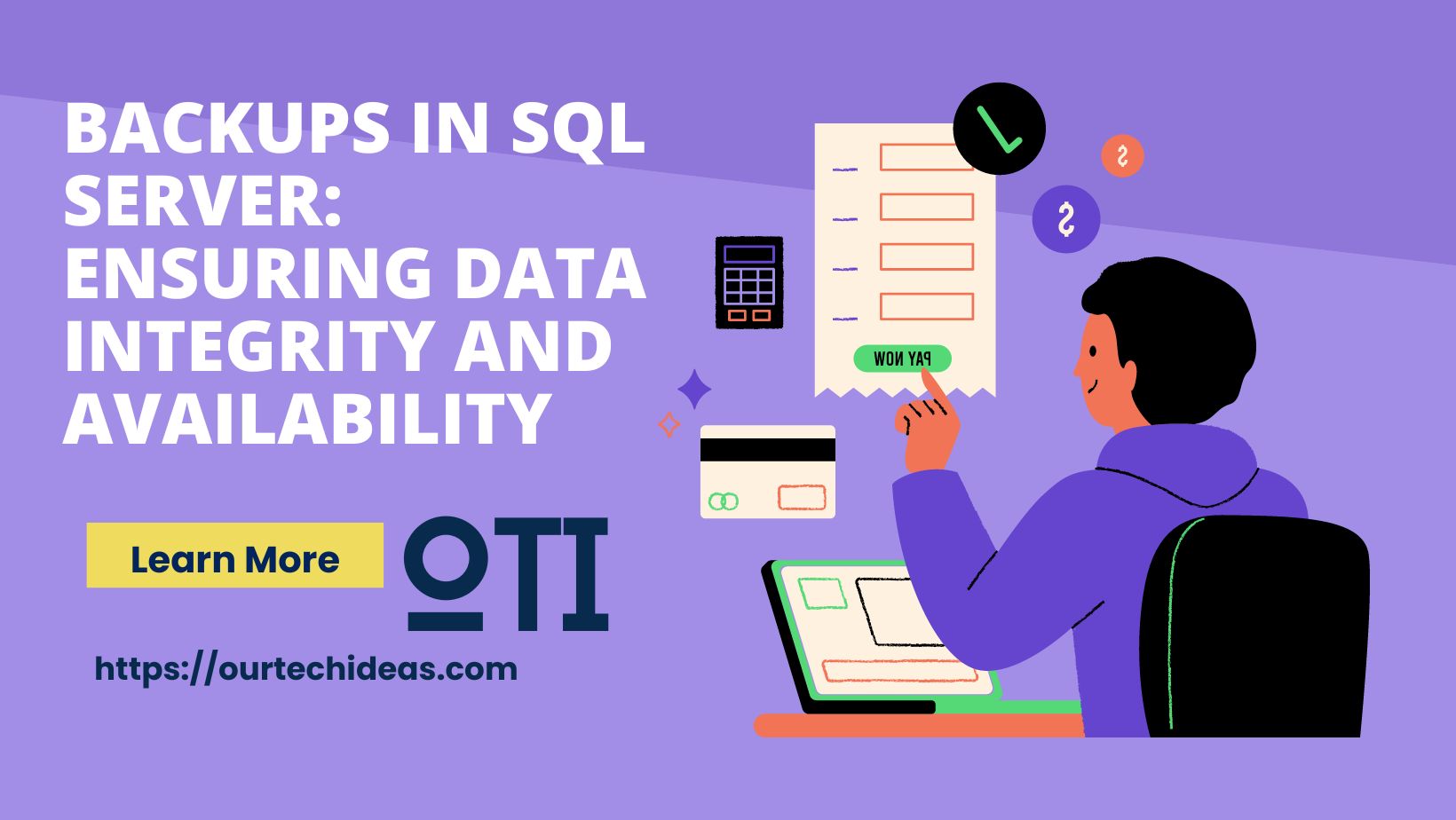

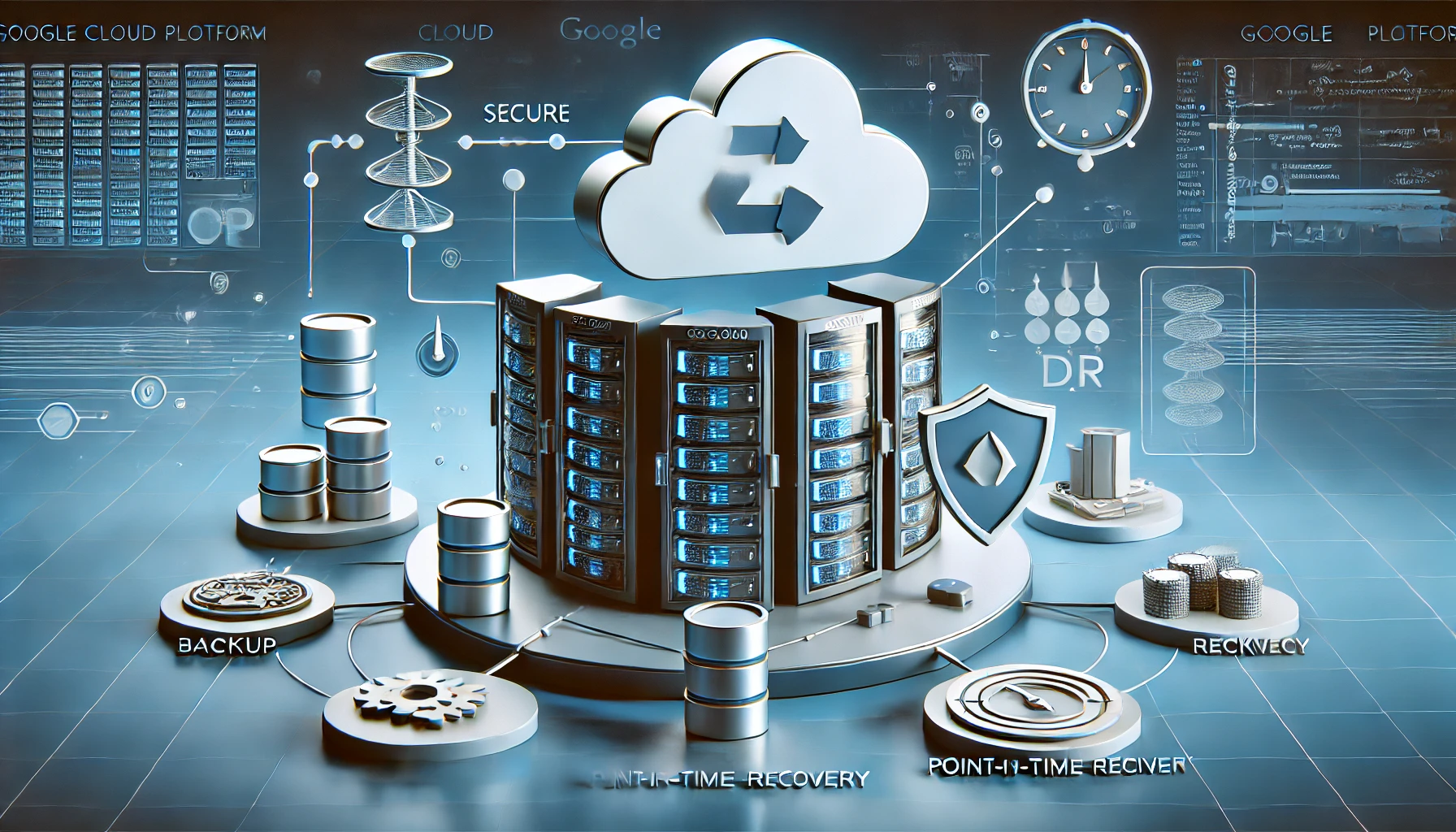
One thought on “Understanding the Full Backup Process in SQL Server”