If you need to generate scripts for your current SQL Server 2016 Database Mail profile setup and configurations, you can use the following T-SQL script. This script will help you create and drop the Database Mail profiles and accounts. Follow the steps below to ensure you capture all necessary settings.
Steps to Generate the Script
- Open SQL Server Management Studio (SSMS).
- Connect to your SQL Server instance.
- Open a new query window.
- Copy and paste the provided T-SQL script.
- Execute the script.
* The only thing you have to change the in the script is NotTheRealPassword with your real password.
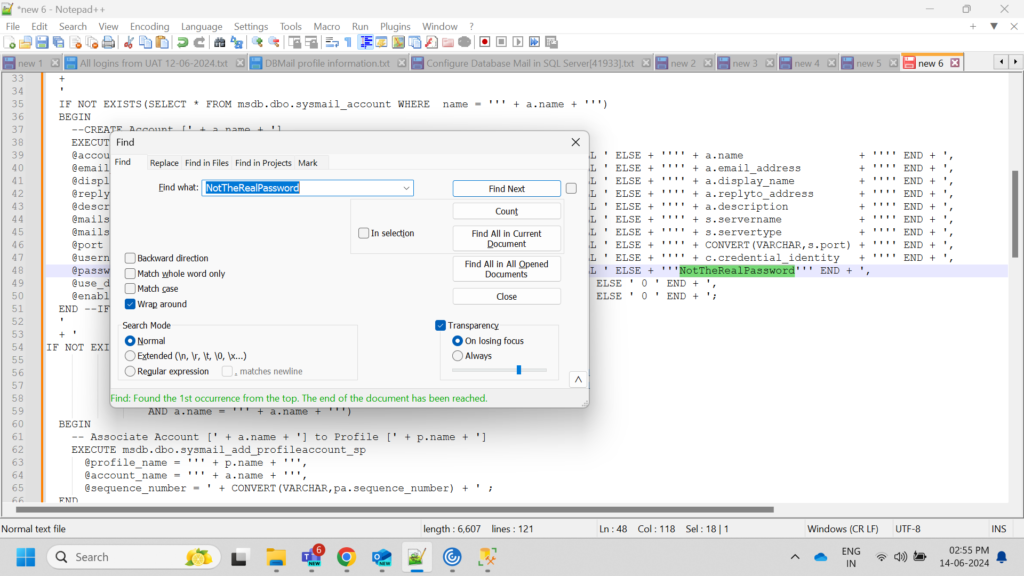
T-SQL Script
USE msdb
GO
Declare @TheResults varchar(max),
@vbCrLf CHAR(2)
SET @vbCrLf = CHAR(13) + CHAR(10)
SET @TheResults = '
use master
go
sp_configure ''show advanced options'',1
go
reconfigure with override
go
sp_configure ''Database Mail XPs'',1
--go
--sp_configure ''SQL Mail XPs'',0
go
reconfigure
go
'
SELECT @TheResults = @TheResults + '
--------------------------------------------------------------------------------------------------
-- BEGIN Mail Settings ' + p.name + '
--------------------------------------------------------------------------------------------------
IF NOT EXISTS(SELECT * FROM msdb.dbo.sysmail_profile WHERE name = ''' + p.name + ''')
BEGIN
--CREATE Profile [' + p.name + ']
EXECUTE msdb.dbo.sysmail_add_profile_sp
@profile_name = ''' + p.name + ''',
@description = ''' + ISNULL(p.description,'') + ''';
END --IF EXISTS profile
'
+
'
IF NOT EXISTS(SELECT * FROM msdb.dbo.sysmail_account WHERE name = ''' + a.name + ''')
BEGIN
--CREATE Account [' + a.name + ']
EXECUTE msdb.dbo.sysmail_add_account_sp
@account_name = ' + CASE WHEN a.name IS NULL THEN ' NULL ' ELSE + '''' + a.name + '''' END + ',
@email_address = ' + CASE WHEN a.email_address IS NULL THEN ' NULL ' ELSE + '''' + a.email_address + '''' END + ',
@display_name = ' + CASE WHEN a.display_name IS NULL THEN ' NULL ' ELSE + '''' + a.display_name + '''' END + ',
@replyto_address = ' + CASE WHEN a.replyto_address IS NULL THEN ' NULL ' ELSE + '''' + a.replyto_address + '''' END + ',
@description = ' + CASE WHEN a.description IS NULL THEN ' NULL ' ELSE + '''' + a.description + '''' END + ',
@mailserver_name = ' + CASE WHEN s.servername IS NULL THEN ' NULL ' ELSE + '''' + s.servername + '''' END + ',
@mailserver_type = ' + CASE WHEN s.servertype IS NULL THEN ' NULL ' ELSE + '''' + s.servertype + '''' END + ',
@port = ' + CASE WHEN s.port IS NULL THEN ' NULL ' ELSE + '''' + CONVERT(VARCHAR,s.port) + '''' END + ',
@username = ' + CASE WHEN c.credential_identity IS NULL THEN ' NULL ' ELSE + '''' + c.credential_identity + '''' END + ',
@password = ' + CASE WHEN c.credential_identity IS NULL THEN ' NULL ' ELSE + '''NotTheRealPassword''' END + ',
@use_default_credentials = ' + CASE WHEN s.use_default_credentials = 1 THEN ' 1 ' ELSE ' 0 ' END + ',
@enable_ssl = ' + CASE WHEN s.enable_ssl = 1 THEN ' 1 ' ELSE ' 0 ' END + ';
END --IF EXISTS account
'
+ '
IF NOT EXISTS(SELECT *
FROM msdb.dbo.sysmail_profileaccount pa
INNER JOIN msdb.dbo.sysmail_profile p ON pa.profile_id = p.profile_id
INNER JOIN msdb.dbo.sysmail_account a ON pa.account_id = a.account_id
WHERE p.name = ''' + p.name + '''
AND a.name = ''' + a.name + ''')
BEGIN
-- Associate Account [' + a.name + '] to Profile [' + p.name + ']
EXECUTE msdb.dbo.sysmail_add_profileaccount_sp
@profile_name = ''' + p.name + ''',
@account_name = ''' + a.name + ''',
@sequence_number = ' + CONVERT(VARCHAR,pa.sequence_number) + ' ;
END
--IF EXISTS associate accounts to profiles
---------------------------------------------------------------------------------------------------
-- Drop Settings For ' + p.name + '
--------------------------------------------------------------------------------------------------
/*
IF EXISTS(SELECT *
FROM msdb.dbo.sysmail_profileaccount pa
INNER JOIN msdb.dbo.sysmail_profile p ON pa.profile_id = p.profile_id
INNER JOIN msdb.dbo.sysmail_account a ON pa.account_id = a.account_id
WHERE p.name = ''' + p.name + '''
AND a.name = ''' + a.name + ''')
BEGIN
EXECUTE msdb.dbo.sysmail_delete_profileaccount_sp @profile_name = ''' + p.name + ''',@account_name = ''' + a.name + '''
END
IF EXISTS(SELECT * FROM msdb.dbo.sysmail_account WHERE name = ''' + a.name + ''')
BEGIN
EXECUTE msdb.dbo.sysmail_delete_account_sp @account_name = ''' + a.name + '''
END
IF EXISTS(SELECT * FROM msdb.dbo.sysmail_profile WHERE name = ''' + p.name + ''')
BEGIN
EXECUTE msdb.dbo.sysmail_delete_profile_sp @profile_name = ''' + p.name + '''
END
*/
'
FROM msdb.dbo.sysmail_profile p
INNER JOIN msdb.dbo.sysmail_profileaccount pa ON p.profile_id = pa.profile_id
INNER JOIN msdb.dbo.sysmail_account a ON pa.account_id = a.account_id
LEFT OUTER JOIN msdb.dbo.sysmail_server s ON a.account_id = s.account_id
LEFT OUTER JOIN sys.credentials c ON s.credential_id = c.credential_id
;WITH E01(N) AS (SELECT 1 UNION ALL SELECT 1 UNION ALL
SELECT 1 UNION ALL SELECT 1 UNION ALL
SELECT 1 UNION ALL SELECT 1 UNION ALL
SELECT 1 UNION ALL SELECT 1 UNION ALL
SELECT 1 UNION ALL SELECT 1), -- 10 or 10E01 rows
E02(N) AS (SELECT 1 FROM E01 a, E01 b), -- 100 or 10E02 rows
E04(N) AS (SELECT 1 FROM E02 a, E02 b), -- 10,000 or 10E04 rows
E08(N) AS (SELECT 1 FROM E04 a, E04 b), --100,000,000 or 10E08 rows
--E16(N) AS (SELECT 1 FROM E08 a, E08 b), --10E16 or more rows than you'll EVER need,
Tally(N) AS (SELECT ROW_NUMBER() OVER (ORDER BY N) FROM E08),
ItemSplit(
ItemOrder,
Item
) as (
SELECT N,
SUBSTRING(@vbCrLf + @TheResults + @vbCrLf,N + DATALENGTH(@vbCrLf),CHARINDEX(@vbCrLf,@vbCrLf + @TheResults + @vbCrLf,N + DATALENGTH(@vbCrLf)) - N - DATALENGTH(@vbCrLf))
FROM Tally
WHERE N < DATALENGTH(@vbCrLf + @TheResults)
--WHERE N < DATALENGTH(@vbCrLf + @INPUT) -- REMOVED added @vbCrLf
AND SUBSTRING(@vbCrLf + @TheResults + @vbCrLf,N,DATALENGTH(@vbCrLf)) = @vbCrLf --Notice how we find the delimiter
)
select
row_number() over (order by ItemOrder) as ItemID,
Item
from ItemSplitExplanation
- Configuration: This script configures the necessary settings to enable Database Mail in SQL Server.
- Profiles and Accounts: It scripts out the existing Database Mail profiles and accounts. If the profiles or accounts do not exist, it creates them.
- Profile-Account Associations: It associates accounts with profiles if they are not already associated.
- Drop Settings: It includes commented-out sections for dropping profiles, accounts, and their associations if needed.
Execution
Run this script in your SQL Server Management Studio to generate the current Database Mail setup. The output will give you the necessary scripts to recreate your Database Mail profiles and accounts, as well as scripts to drop them if required.
By using this script, you can easily back up your Database Mail configurations and ensure you can recreate them on another server or after a server rebuild.



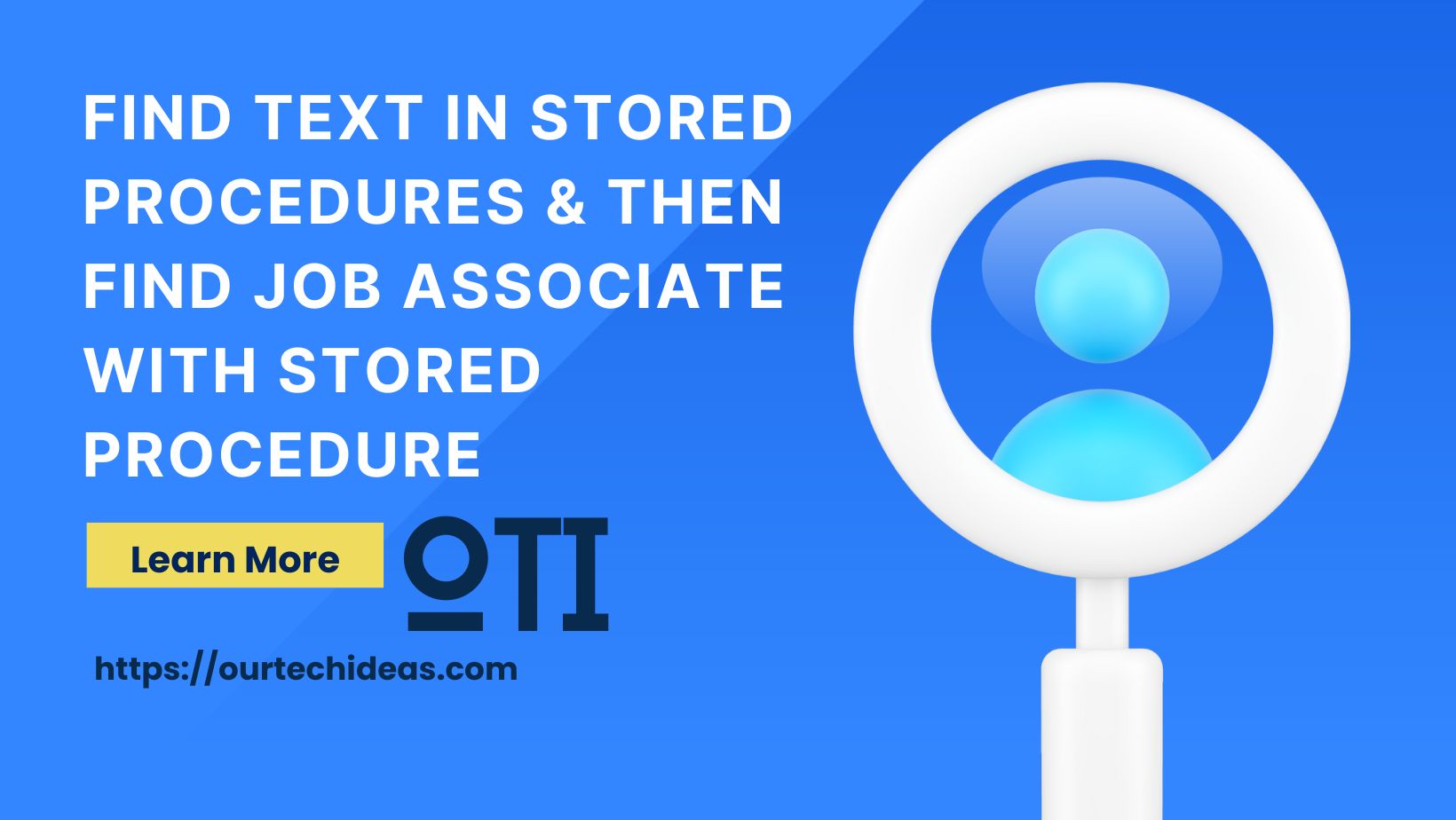

Thank you, i tried it it works fine but it dosent get all profiles, i have have 6 profiles wiith 6 accounts it shown only 3 profiles with 3 accounts.