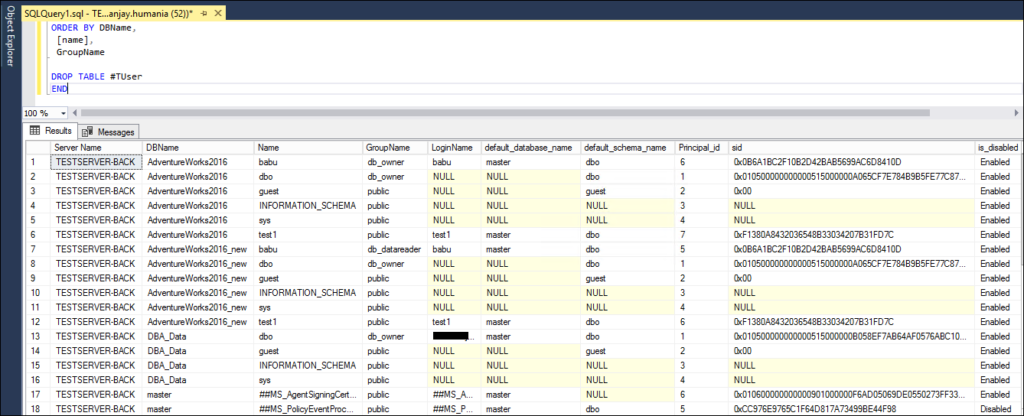Description
This script generates a list of Logins, Users and the Database Roles that the user belongs to in all the databases in A SQL Server; with a couple of other useful information detailed below.
Other benefit: you can use this script to get the roles of ONE specific user in all the databases.
Directions of Use: For All Users list: You can directly run this script in SQL Server Management studio
For a specific user
- Find this code /and u.name like ”tester”/
- Uncomment the code
- Replace the Name ”tester” with the username you want to search on.
Resultset Explanation
ServerName: Name of the server this script was executed on
DBName: Database name that the user exists in
Name: user name
GroupName: Group/Database Role that the user is a part of
LoginName: Actual login name, if this is null, Name is used to connect.
default_database_name: Default database name
default_schema_name: Default schema name
principal_id: Principal id
sid: SID (Security identifier)
Tested: This script is tested on SQL Server 2005 standard edition with sp2 and the forum users were generous enough to test the script on SQL server 2000 and SQL Server 2008 and deemed the script working.
Change history
1) 08/26/2008 :: Shiva Challa
– Removed the misc characters from the “Select of EXEC sp_MSForEachdb” statement.
2) 09/02/2008 :: Cathy Greenselder
– Convert to SQL2000
– (default_database_name not in SQL2K)
– (default_schema_name not in SQL2K)
– (principal_id not in SQL2K)
– (uid is in SQL2K
3) 10/08/2008 :: Shiva Challa
– Added Cathy’s script to the original script with an IF logic to make it work for both SQL 2000 and SQL 2005.
– Added code to use SysObjects in 2000 instead of sys.objects
4) 10/09/2008 :: Cathy Greenselder
– for 2000, switched the SysUsers join to use “m.groupuid” instead of “m.memberuid”
5) 02/09/2009 :: Shiva Challa- Per Matt Karp’s(forum member) suggestion, added Square brackets around dbname,
– changed dbname datatype to sysname
– Added ServerName as well.
6) 10/29/2013 :: Shiva Challa
– Added support for sql server 2008 and 2012
– Changed the logic to check version number, so that this will work for all future versions (that is until there is a paradigm shift, again).
7) 11/04/2023 :: https://ourtechideas.com/list-all-user-roles-for-all-the-databases/
– Added a extra column ‘is_disabled’ in last to identify the enabled and disabled logins.
TSQL Script
/**
=============================================================
Script: list all Usernames, Roles for all the databases.
Author: Shiva Challa (http://challa.info)
and the database Roles that the user belongs to in all the databases.
Also, you can use this script to get the roles of one user in all the databases.
Directions of Use:
For All Users list: You can directly run this script in SQL Server Management studio
For a specific user:
1. Find this code and u.name like ''tester''
2. Uncomment the code
3. Replace the Name ''tester'' with the username you want to search on.
Resultset:
DBName: Database name that the user exists in.
Name: user name.
GroupName: Group/Database Role that the user is a part of.
LoginName: Actual login name, if this is null, Name is used to connect.
default_database_name
default_schema_name
principal_id
sid
============================================================
Change History:
1) 08/26/2008 :: Shiva Challa
- Removed the misc characters from the "Select of EXEC sp_MSForEachdb" statement.
2) 09/02/2008 :: Cathy Greenselder
- Convert to SQL2000
- (default_database_name not in SQL2K)
- (default_schema_name not in SQL2K)
- (principal_id not in SQL2K)
- (uid is in SQL2K
3) 10/08/2008 :: Shiva Challa
- Added Cathy's script to the original script with an IF logic to make it work for both SQL 2000 and SQL 2005.
- Added code to use SysObjects in 2000 instead of sys.objects
4) 10/09/2008 :: Cathy Greenselder
- for 2000, switched the SysUsers join to use "m.groupuid" instead of "m.memberuid"
5) 02/09/2009 :: Shiva Challa- Per Matt Karp's(forum member) suggestion, added Square brackets around dbname,
- changed dbname datatype to sysname
- Added ServerName as well.
6) 10/29/2013 :: Shiva Challa
- Added support for sql server 2008 and 2012
- Changed the logic to check version number, so that this will work for all future versions (that is until there is a paradigm shift, again).
7) 11/04/2023 :: <a href="https://ourtechideas.com/list-all-login-user-db-role-in-sql-server/" target="_blank" rel="noopener" title="">https://ourtechideas.com/list-all-user-roles-for-all-the-databases/</a>
- Added a extra column 'is_disabled' in last to identify the enabled and disabled logins.
==============================================================
**/
USE MASTER
GO
BEGIN
DECLARE @SQLVerNo INT;
SET @SQLVerNo = cast(substring(CAST(Serverproperty('ProductVersion') AS VARCHAR(50)) ,0,charindex('.',CAST(Serverproperty('ProductVersion') AS VARCHAR(50)) ,0)) as int);
IF @SQLVerNo >= 9
IF EXISTS (SELECT TOP 1 *
FROM Tempdb.sys.objects (nolock)
WHERE name LIKE '#TUser%')
DROP TABLE #TUser
ELSE
IF @SQLVerNo = 8
BEGIN
IF EXISTS (SELECT TOP 1 *
FROM Tempdb.dbo.sysobjects (nolock)
WHERE name LIKE '#TUser%')
DROP TABLE #TUser
END
CREATE TABLE #TUser (
[Server Name] varchar(256),
DBName SYSNAME,
[Name] SYSNAME,
GroupName SYSNAME NULL,
LoginName SYSNAME NULL,
default_database_name SYSNAME NULL,
default_schema_name VARCHAR(256) NULL,
Principal_id INT,
[sid] VARBINARY(85),
[is_disabled] varchar(100))
IF @SQLVerNo = 8
BEGIN
INSERT INTO #TUser
EXEC sp_MSForEachdb
'
SELECT
@@SERVERNAME,
''?'' as DBName,
u.name As UserName,
CASE WHEN (r.uid IS NULL) THEN ''public'' ELSE r.name END AS GroupName,
l.name AS LoginName,
NULL AS Default_db_Name,
NULL as default_Schema_name,
u.uid,
u.sid,
'' as is_disabled
FROM [?].dbo.sysUsers u
LEFT JOIN ([?].dbo.sysMembers m
JOIN [?].dbo.sysUsers r
ON m.groupuid = r.uid)
ON m.memberuid = u.uid
LEFT JOIN dbo.sysLogins l
ON u.sid = l.sid
WHERE u.islogin = 1 OR u.isntname = 1 OR u.isntgroup = 1
/*and u.name like ''tester''*/
ORDER BY u.name
'
END
ELSE
IF @SQLVerNo >= 9
BEGIN
INSERT INTO #TUser
EXEC sp_MSForEachdb
'
SELECT
@@SERVERNAME,
''?'',
u.name,
CASE WHEN (r.principal_id IS NULL) THEN ''public'' ELSE r.name END GroupName,
l.name LoginName,
l.default_database_name,
u.default_schema_name,
u.principal_id,
u.sid,
case when is_disabled = 1 then ''Disabled'' else ''Enabled'' end as is_disabled
FROM [?].sys.database_principals u
LEFT JOIN ([?].sys.database_role_members m
JOIN [?].sys.database_principals r
ON m.role_principal_id = r.principal_id)
ON m.member_principal_id = u.principal_id
LEFT JOIN [?].sys.server_principals l
ON u.sid = l.sid
WHERE u.TYPE <> ''R''
/*and u.name like ''tester''*/
order by u.name
'
END
SELECT *
FROM #TUser
ORDER BY DBName,
[name],
GroupName
DROP TABLE #TUser
ENDResult/Output